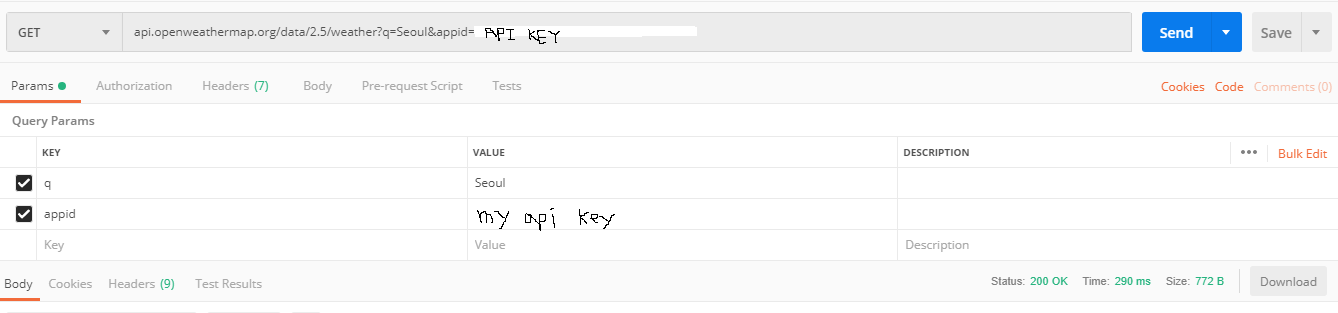https://www.npmjs.com/package/react-moment
moment
Parse, validate, manipulate, and display dates
www.npmjs.com
react-moment 는 날짜 관련 작업을 위한 js 라이브러리입니다 !
예제로는
import React from 'react';
import Moment from 'react-moment';
export default class MyComponent extends React.Component {
render() {
return (
const dateToFormat = '1976-04-19T12:59-0500';
<Moment>{dateToFormat}</Moment>
);
}
}
이런식으로 Moment를 사용해주면 Outputs 값으로
<time>Mon Apr 19 1976 12:59:00 GMT-0500</time>이렇게 나옵니다.
자식이 아닌 속성을 사용하여 날짜를 전달하려는 경우 위의 예제를 이런 식으로 작성할 수도 있습니다.
import React from 'react';
import Moment from 'react-moment';
export default class MyComponent extends React.Component {
render() {
return (
const dateToFormat = '1976-04-19T12:59-0500';
<Moment date={dateToFormat} />
);
}
}
날짜 값은 문자열, 객체, 배열 또는 Date인스턴스 일 수 있습니다.
import React from 'react';
import Moment from 'react-moment';
export default class MyComponent extends React.Component {
render() {
return (
const dateToFormat = new Date('1976-04-19T12:59-0500');
<Moment date={dateToFormat} />
);
}
}
moment는 기본적으로 시간은 60 초 (60000 밀리 초)마다 업데이트됩니다. interval소품을 사용하여 업데이트를 변경하거나 비활성화하십시오. 30 초 (30000 밀리 초)마다 시간을 업데이트합니다.
import React from 'react';
import Moment from 'react-moment';
export default class MyComponent extends React.Component {
render() {
return (
<Moment interval={30000}>
1976-04-19T12:59-0500
</Moment>
);
}
}Disables updating.
import React from 'react';
import Moment from 'react-moment';
export default class MyComponent extends React.Component {
render() {
return (
<Moment interval={0}>
1976-04-19T12:59-0500
</Moment>
);
}
}Formatting
주어진 형식 문자열에 따라 날짜를 형식화합니다.
import React from 'react';
import Moment from 'react-moment';
export default class MyComponent extends React.Component {
render() {
return (
<Moment format="YYYY/MM/DD">
1976-04-19T12:59-0500
</Moment>
);
}
}Outputs
<time>1976/04/19</time>
Parsing Dates
parse = {string}
Moment는 대부분의 표준 날짜 형식을 구문 분석 할 수 있습니다. parse비표준 일 때 주어진 날짜를 구문 분석하는 방법을 순간적으로 알려주 려면 속성을 사용하십시오 .
import React from 'react';
import Moment from 'react-moment';
export default class MyComponent extends React.Component {
render() {
return (
<Moment parse="YYYY-MM-DD HH:mm">
1976-04-19 12:59
</Moment>
);
}
}
Add and Subtract
add={object}
subtract={object}
주어진 날짜에서 기간을 더하고 빼는 데 사용되며 기간은 객체 리터럴로 표시됩니다.\
import React from 'react';
import Moment from 'react-moment';
export default class MyComponent extends React.Component {
render() {
const date = new Date();
return (
<div>
<Moment add={{ hours: 12 }}>{date}</Moment>
<Moment add={{ days: 1, hours: 12 }}>{date}</Moment>
<Moment subtract={{ hours: 12 }}>{date}</Moment>
<Moment subtract={{ days: 1, hours: 12 }}>{date}</Moment>
</div>
);
}
}
From Now
때로는 timeago 또는 상대 시간이라고도하며 날짜 를 지금부터 시간으로 표시합니다 ( 예 : "5 분 전").
import React from 'react';
import Moment from 'react-moment';
export default class MyComponent extends React.Component {
render() {
return (
<Moment fromNow>1976-04-19T12:59-0500</Moment>
);
}
}위와 아래 같은 코드 생략 가능
import React from 'react';
import Moment from 'react-moment';
export default class MyComponent extends React.Component {
render() {
return (
<Moment fromNow ago>1976-04-19T12:59-0500</Moment>
);
}
}Outputs
<time>40 years ago</time>
From Now During
from = {string}
fromNowDuring 을 설정하면 fromNow 와 마찬가지로 상대 시간이 표시 되지만 해당 형식 이 사용 된 후에는 밀리 초 단위의 값만 표시 됩니다.
import React from 'react';
import Moment from 'react-moment';
export default class MyComponent extends React.Component {
render() {
return (
<Moment from="2015-04-19">1976-04-19T12:59-0500</Moment>
);
}
}Outputs
<time>39 years</time>
To Now
fromNow와 비슷 하지만 반대 간격을 제공합니다.
import React from 'react';
import Moment from 'react-moment';
export default class MyComponent extends React.Component {
render() {
return (
<Moment toNow>1976-04-19T12:59-0500</Moment>
);
}
}Outputs:
<time>40 years ago</time>To
to={String}
import React from 'react';
import Moment from 'react-moment';
export default class MyComponent extends React.Component {
render() {
return (
<Moment to="2015-04-19">1976-04-19T12:59-0500</Moment>
);
}
} Outputs:
<time>39 years</time>
Filter
filter={function}
렌더링 전에 날짜 값을 수정 / 변환하는 기능입니다.
import React from 'react';
import Moment from 'react-moment';
export default class MyComponent extends React.Component {
render() {
const toUpperCaseFilter = (d) => {
return d.toUpperCase();
};
return (
const dateToFormat = '1976-04-19T12:59-0500';
<Moment filter={toUpperCaseFilter}>{dateToFormat}</Moment>
);
}
}
Outputs:
<time>MON APR 19 1976 12:59:00 GMT-0500</time>
With Title
withTitle={bool}
title완전한 날짜를 가진 요소에 속성을 추가합니다 .
import React from 'react';
import Moment from 'react-moment';
export default class MyComponent extends React.Component {
render() {
return (
<Moment format="D MMM YYYY" withTitle>
1976-04-19T12:59-0500
</Moment>
);
}
}Outputs:
<time title="1976-04-19T12:59-0500">19 Apr 1976</time>
Title Format
titleFormat={string}
속성을 title사용할 때 날짜의 형식을 지정 하는 방법 withTitle
import React from 'react';
import Moment from 'react-moment';
export default class MyComponent extends React.Component {
render() {
return (
<Moment titleFormat="D MMM YYYY" withTitle>
1976-04-19T12:59-0500
</Moment>
);
}
}Outputs:
<time title="19 Apr 1976">1976-04-19T12:59-0500</time>Difference
diff={string}
decimal={bool}
unit={string}
import React from 'react';
import Moment from 'react-moment';
export default class MyComponent extends React.Component {
render() {
return (
<div>
<Moment diff="2015-04-19">1976-04-19T12:59-0500</Moment>
<Moment diff="2015-04-19" unit="days">1976-04-19T12:59-0500</Moment>
<Moment diff="2015-04-19" unit="years" decimal>1976-04-19T12:59-0500</Moment>
</div>
);
}
}
Duration
duration={string}
date={string}
두 날짜 사이의 기간 (경과 시간)을 표시합니다. duration은 date 시간적으로 뒤에 있어야 합니다.
import React from 'react';
import Moment from 'react-moment';
export default class MyComponent extends React.Component {
render() {
return (
<Moment duration="2018-11-1T10:59-0500"
date="2018-11-1T12:59-0500"
/>
);
}
}
Duration From Now
durationFromNow={bool}
현재 날짜와 제공된 날짜 시간 사이의 지속 시간 (경과 시간)을 표시합니다.
import React from 'react';
import Moment from 'react-moment';
export default class MyComponent extends React.Component {
render() {
return (
<Moment date="2018-11-1T12:59-0500"
durationFromNow
/>
);
}
}
Unix Timestamps
unix={bool}
주어진 날짜 값을 유닉스 타임 스탬프로 구문 분석하도록 Moment에 지시합니다.
import React from 'react';
import Moment from 'react-moment';
export default class MyComponent extends React.Component {
render() {
const unixTimestamp = 198784740;
return (
<Moment unix>{unixTimestamp}</Moment>
);
}
}Outputs:
<time>Mon Apr 19 1976 12:59:00 GMT-0500</time>
Local
local={bool}
현지 시간으로 결과를 출력합니다
import React from 'react';
import Moment from 'react-moment';
export default class MyComponent extends React.Component {
render() {
return (
<Moment local>
2018-11-01T12:59-0500
</Moment>
);
}
}Outputs:
<time>Thu Nov 01 2018 18:59:00 GMT+0100</time> //현재시간
Timezone
tz={string}
시간대를 설정합니다. 서버 측 렌더링 (SSR)을 사용하려면 클라이언트와 서버가 공통 시간대를 기반으로 동일한 날짜 시간을 제공해야합니다. 이 tz속성은 공통 시간대 설정을 활성화합니다.
import React from 'react';
import Moment from 'react-moment';
import 'moment-timezone';
export default class MyComponent extends React.Component {
render() {
const unixTimestamp = 198784740;
return (
<Moment unix tz="America/Los_Angeles">
{unixTimestamp}
</Moment>
);
}
}Outputs:
<time>Mon Apr 19 1976 09:59:00 GMT-0800</time>
Calender
calendar={object|bool}
달력 기능에 사용되는 문자열을 사용자 정의하십시오.
import React from 'react';
import Moment from 'react-moment';
export default class MyComponent extends React.Component {
render() {
const calendarStrings = {
lastDay : '[Yesterday at] LT',
sameDay : '[Today at] LT',
nextDay : '[Tomorrow at] LT',
lastWeek : '[last] dddd [at] LT',
nextWeek : 'dddd [at] LT',
sameElse : 'L'
};
return (
<Moment calendar={calendarStrings}>
'1976-04-19T12:59-0500'
</Moment>
);
}
}Locale
locale = {string}
날짜를 표시하는 데 사용되는 Locale을 설정합니다.
import React from 'react';
import Moment from 'react-moment';
export default class MyComponent extends React.Component {
render() {
const dateToFormat = '1976-04-19T12:59-0500';
return (
<Moment locale="de">{dateToFormat}</Moment>
);
}
}
참고 경우에 따라 언어 파일이 순간적으로 자동으로로드되지 않고 수동으로로드해야합니다. 예를 들어 프랑스어 로캘을 사용하려면 부트 스트랩 (예 : index.js) 스크립트에 다음을 추가하십시오.
import 'moment/locale/fr';
Element
element={string|React.Component}
렌더링 할 요소 유형 (문자열 또는 함수)
import React from 'react';
import Moment from 'react-moment';
export default class MyComponent extends React.Component {
render() {
return (
<Moment element="span">1976-04-19T12:59-0500</Moment>
);
}
}Outputs:
<span>Mon Apr 19 1976 12:59:00 GMT-0500</span>OnChange
onChange={func}
onChange소품은 기본적으로 60 초마다 한 날짜가 업데이트 될 때마다 호출됩니다. 함수는 새로운 날짜 값을받습니다.
import React from 'react';
import Moment from 'react-moment';
export default class MyComponent extends React.Component {
render() {
return (
<Moment onChange={(val) => { console.log(val); }}>
1976-04-19T12:59-0500
</Moment>
);
}
}
Other Props
다른 속성은 <time>요소에 전달됩니다 .
import React from 'react';
import Moment from 'react-moment';
export default class MyComponent extends React.Component {
render() {
return (
<Moment className="datetime" aria-hidden={true}>
1976-04-19T12:59-0500
</Moment>
);
}
}
Pooled Timer
기본적으로 마운트 된 각 <Moment />인스턴스 에 대해 타이머가 작성되어 날짜 값을 업데이트합니다. 이는 페이지에 인스턴스가 몇 개인 경우에 좋습니다. 그러나 마운트 된 인스턴스가 많은 경우 성능이 저하 될 수 있습니다. 풀링 된 타이머를 사용하여 문제를 해결합니다.
풀링 된 타이밍이 활성화되면 react-moment는 단일 타이머 만 사용하여 마운트 된 모든 <Moment />인스턴스 를 업데이트 합니다. 풀링 된 타이밍은 호출 startPooledTimer()하여 활성화되고을 호출 하여 중지됩니다 clearPooledTimer().
startPooledTimer()부트 스트랩 스크립트 (보통 index.js)에서 정적 메소드를 호출하여 타이머를 초기화하십시오
import React from 'react';
import ReactDOM from 'react-dom';
import Moment from 'react-moment';
import App from './components/app';
// Start the pooled timer which runs every 60 seconds
// (60000 milliseconds) by default.
Moment.startPooledTimer();
// Or set the update interval. This will update the mounted
// instances every 30 seconds.
// Moment.startPooledTimer(30000);
ReactDOM.render(<App />, document.getElementById('mount'));
이상으로 npm moment의 속성 값과 내용을 알아보았습니다.
npmjs.com에서 번역해온 글로 수정을 조금 했습니다. 감사합니다:)